Home / Blog / Image Translation / Video Translation / Support / Donation / RSS
How to Create a Searchable PDF from Scanned Documents
ImageTrans is a computer-aided text recognition and image translation software that uses OCR technology to recognize text in scanned documents and save them as searchable PDF documents.
Making a searchable PDF can greatly facilitate our management of various books and documents. We can also read the PDF’s text directly, making it easy to read A4 documents on mobile phones.
Here are the steps to do this:
- Import images to ImageTrans.
-
Recognize text lines in images. If there are errors or omissions, we can adjust them manually.
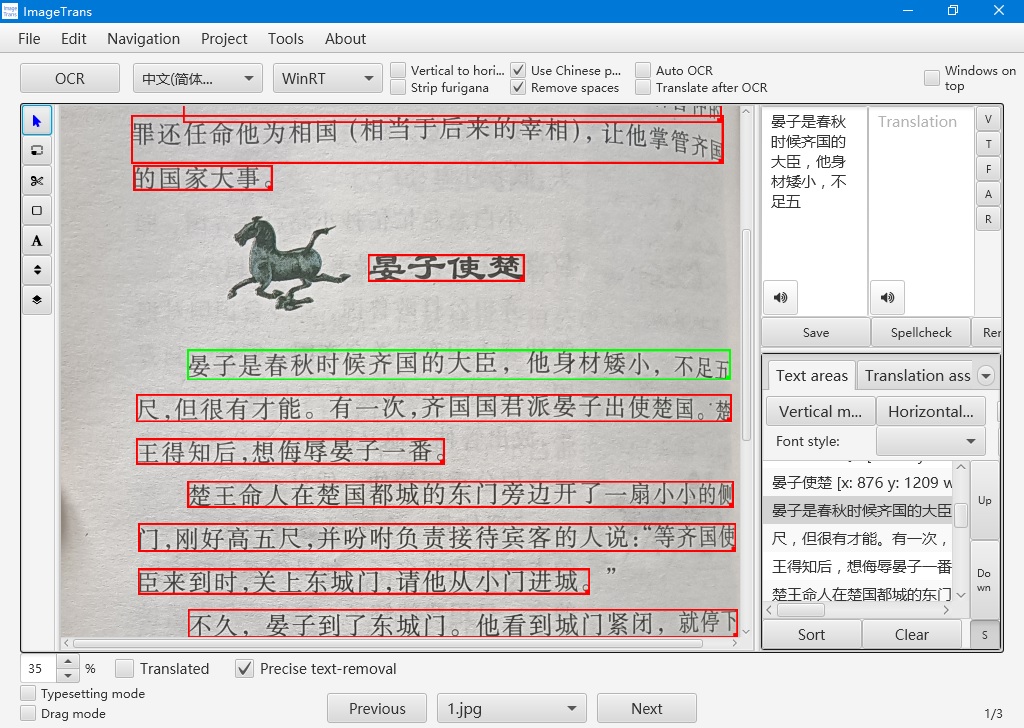
-
Export the images as a PDF. Use the original images and add a searchable text layer with the source text.
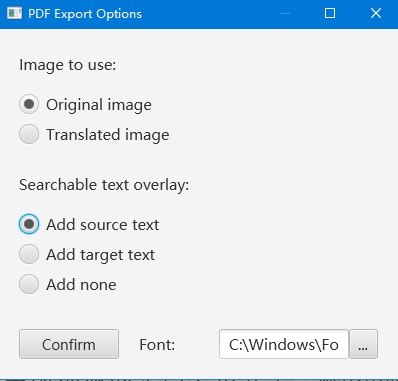
-
Use a PDF viewer to open the PDF, search some keywords, and we can see that the keywords can be searched and highlighted.
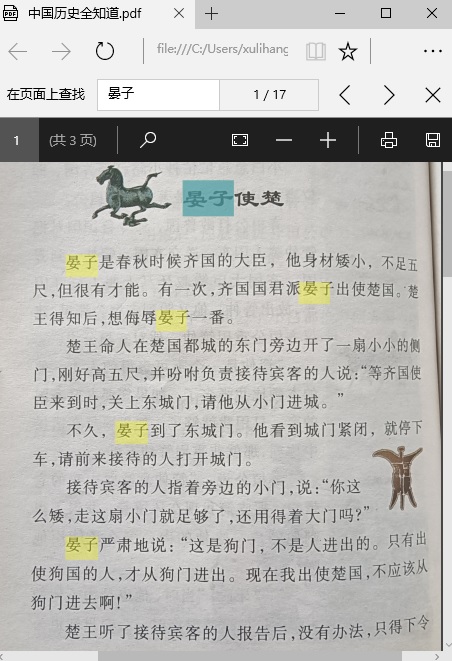
© 2025 BasicCAT ― Powered by Jekyll and Textlog theme