Home / Blog / Image Translation / Video Translation / Support / Donation / RSS
How to Translate Webtoon from Korean to English with ImageTrans
ImageTrans is a general-purpose computer-aided image translation software, and has done a lot of functional design for comics. This article will use a picture from the Princess Hours as an example to show how to translate a Korean webtoon to English with ImageTrans.
PS: Since I don’t know Korean, I use machine translation without further editing.
Original image:

Translated version:
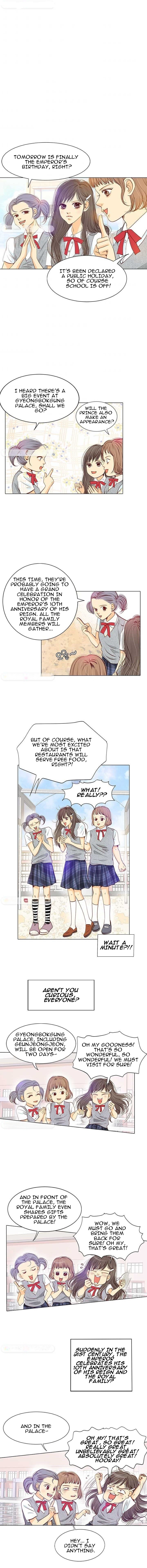
Detailed Procedures
- Select an OCR engine, like Google. Click menu->edit->detect text areas and recognize text. The text will be detected. We can then merge text lines into paragraphs with the buttons for merging in the right.
- Click menu->edit->translate all text areas. Select a machine translation like baidu to perform text translation.
- Check “Translated” in the lower-left corner. You can see the image with the source text being replaced with the target text.
- We can then set the font styles to make it look better.
- Check “Type Settings” with “Translated” checked and we can modify the size and the position of a text area.
- Generate the translated image after translation. If you need to use Photoshop to generate translated images, you can use scripts to generate PSD files.
Video tutorial: https://www.bilibili.com/video/BV1Pe411S7sK/
Related guides:
© 2026 BasicCAT ― Powered by Jekyll and Textlog theme