Home / Blog / Image Translation / Video Translation / Support / Donation / RSS
ImageTrans - Computer-Aided Image and Comic Translation Tool
Introduction
ImageTrans is a computer-aided image and comic translation tool. It can automatically locate text areas and perform OCR operations using state-of-art OCR technology and a homebrew text areas merging and detecting algorithm, which is specially designed for comics (also webtoon, manga, manhwa and manhua). The original text can be automatically erased and the translation be reinjected.
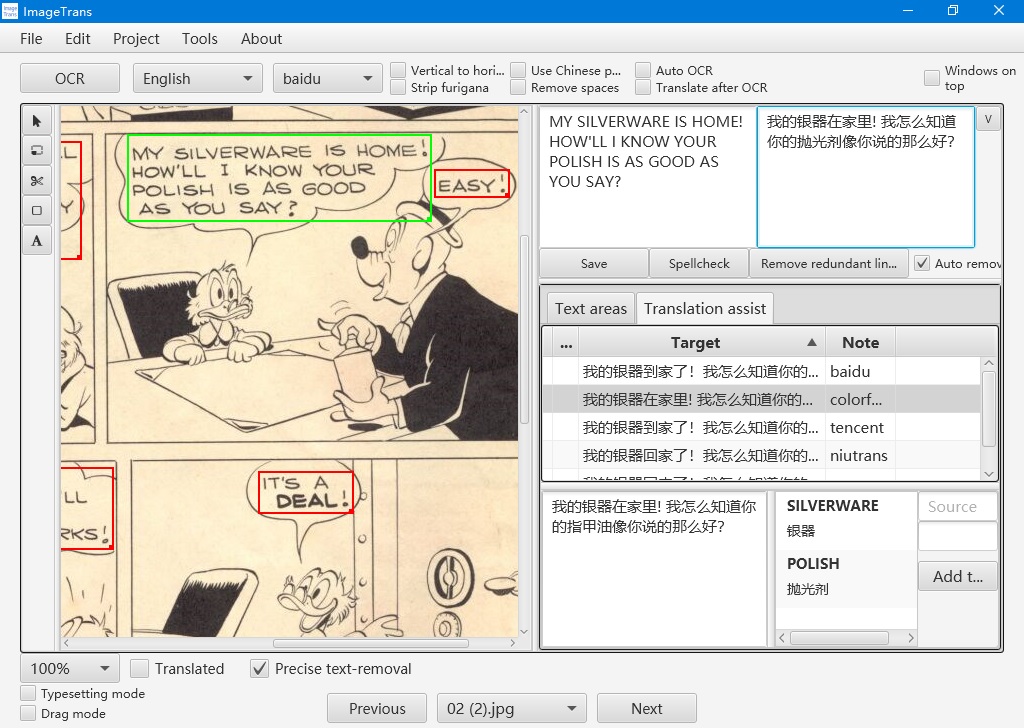
ImageTrans can be used not only as an AI image translator, but also an image reader, an image transcriber, a screenshot OCR and translator, and a deep learning annotator.
ImageTrans is the result of the thesis for my master’s degree: Design and Implementation of a Computer-Aided Comics Translation Tool.
Features
Accurate text area detection
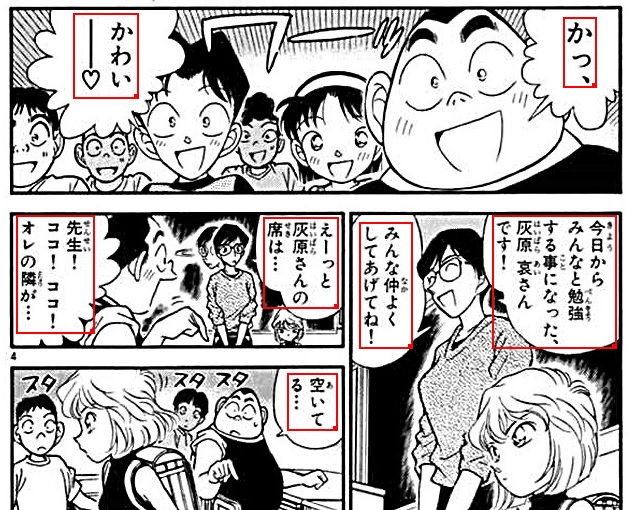
It can use natural scene text detection, object detection and a heuristic method to detect text.
Accurate text recognition
- Support multiple OCR engines with custom plugins support
- Support major languages in the world
- Employ image preprocessing, text replacing and spell checking to improve the results
Examples:
| Image | OCR Result | Engine and Language |
|---|---|---|
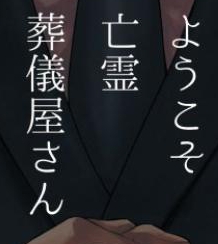 |
ようこそ 亡霊 葬儀屋さん |
OCRSpace Japanese |
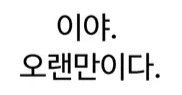 |
이야. 오랜만이다. |
Baidu Korean |
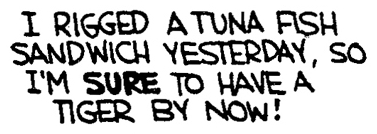 |
I RIGGED A TUNA FISH SANDWICH YESTERDAY, SO I’M SURE TO HAVE A TIGER BY NOW! | Google English |
Translation assist
It can call a variety of machine translation engines. Here is a screenshot showing the results of different machine translation engines of a Japanese sentence. We can compare the results and choose the best one. ChatGPT provides the best translation for this sentence.
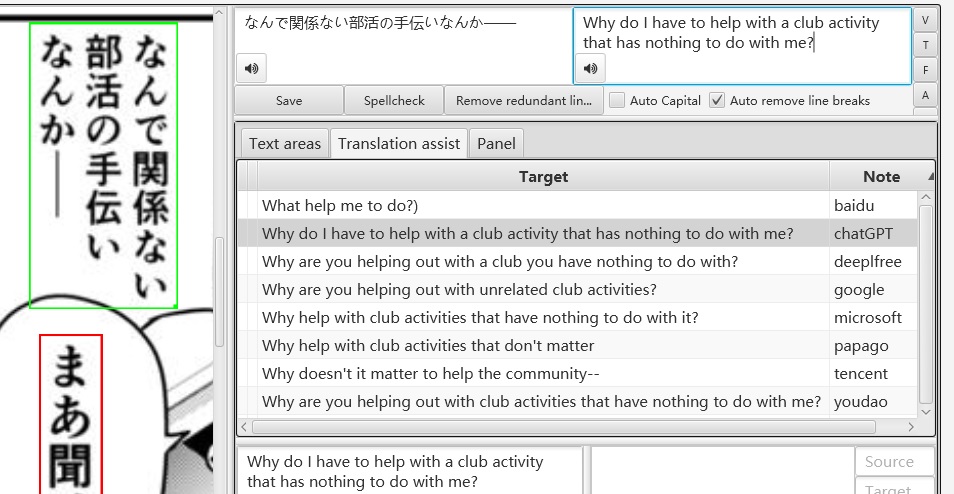
It also supports translation memory, corpus concordance, term management and other common functions of computer-aided translation software. It has a sound effects words search engine designed for translating comics.
Precise text removal and reinjection
The software can use tools and algorithms like Sickzil-Machine, binarization, PatchMatch to generate text mask and remove text. It can refill the translation and automatically adjust the font size according to the position and area of text regions. All the above operations support manual adjustment.

Interoperability
- It can use scripts to save the results as Photoshop’s PSD files.
- It can export the data to Excel, Word, XLIFF files, or import data from these files
- The projects of ImageTrans can be converted to projects of other tools like LabelPlus and vice versa
- With the Chrome Extension, it is possible to translate pictures on web pages directly
Cross-platform
ImageTrans is cross-platform, supporting the following operating systems:
- Windows 7+
- macOS 10.11+
- Linux
It can also run as a server for online usage. Mobile devices can use it to scan and translate images like raw manga.
Low requirements
ImageTrans has low requirements of the hardware and its size is only about 150MB including a Java runtime. Your old or low-end devices can run it without a problem. But for things involving deep learning, like ballon detection, you’d better run it on a device with at least an Intel Core CPU.
Others
- Can work offline on a local device
- Global font style
- Rotation detection
- Automatic detection of background color and text color
- Sort text areas based on the distance to the original, horizontal ordinate, vertical ordinate and panels
- Batch processing
Examples of Translated Images
ImageTrans can use different combinations of text detection, text recognition and machine translation to work with all kinds of images.
Visit Gallery to check out images translated using ImageTrans.
Get a Copy
ImageTrans is available for purchase on FastSpring: link.
Pricing:
- ImageTrans for personal use: $10.99
- ImageTrans for commercial purpose: $299
One-time purchase. Free upgrades within half a year.
Please follow the installation instruction.
If you are from academic institutions, you can email to admin@basiccat.org with your institution’s email to get a discount. Please tell us who you are and what you are gonna do with ImageTrans.
If you cannot complete the payment, please contact me.
Testimonials
- xCryBaby: I’ve been using this program for a week now and it really helps us amateur translators (What took at least 2-3hours in photoshop is done in 1hour here).
- ocrhell: The combination of the program with the integration of other software from around the web and the immediate informative replies to user concerns is simply unmatched.
More
© 2025 BasicCAT ― Powered by Jekyll and Textlog theme